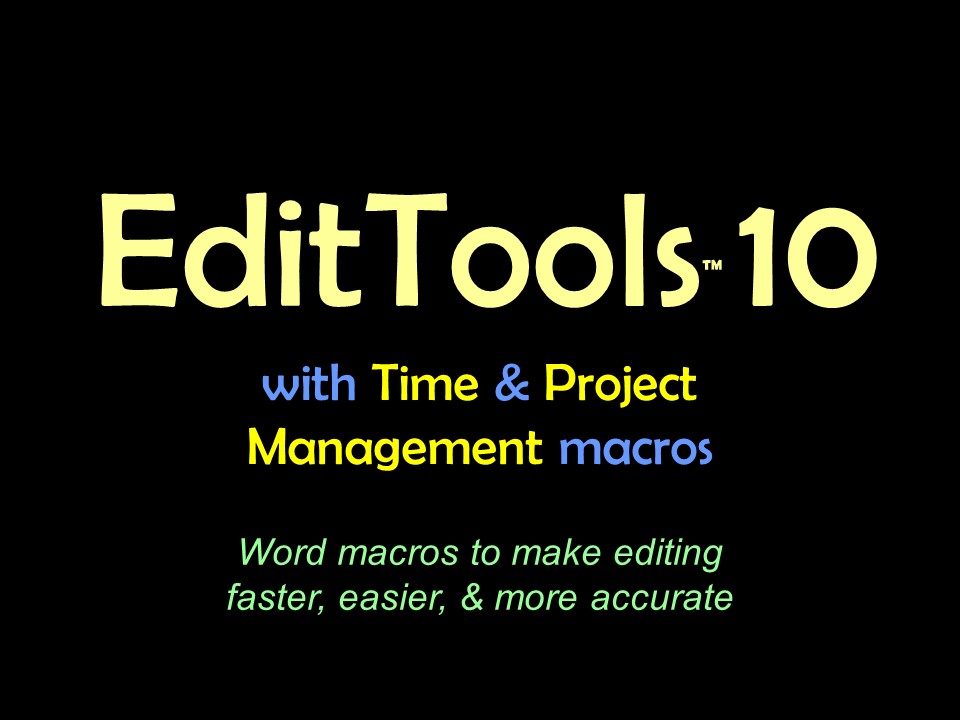LanguageThe Language macro is designed to make it easier to conform language spelling to the desired form, such as changing British spellings to American spellings. The Language macro is similar to the Journals macro and is governed by a Manager, shown here. 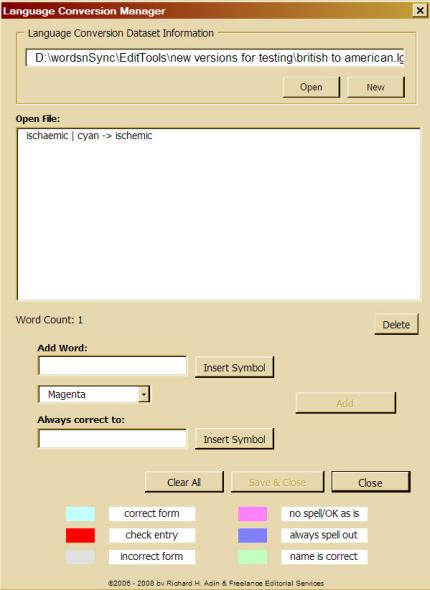
The Language macro supports any language style change — including words that have accents, as long as the letters can be found in Word's Character/Symbol set. It is fully customizable and you create the individual dataset, so you can create a list of words to change from British to American, American to Canadian, French (France) to French (Canadian), and even variations based on dictionary differences, such as between Merriam Webster and American Heritage. [NOTE: Although this can be done with the Never Spell Word macro, it is recommended that you do not use NSW for this purpose. NSW is intended to be created new for each project, not as a universal dataset. Plus it may be inappropriate to change spellings in a particular project. In contrast, the Language Conversion macro is intended to be more universal so that every time you need to change, for example, British to American spellings, you run the Language Conversion macro and use the appropriate dataset.] Adding WordsAdding words to the Language Conversion dataset is easy. It is done via the Language Conversion Manager. There are two options for adding a word: First, to add the word alone and second, to add a word that should be changed to a correct spelling. To add a word alone, simply enter the word in the Add Word field as shown below and click Add. This will add the word to the dataset. This option is likely to be rarely used. 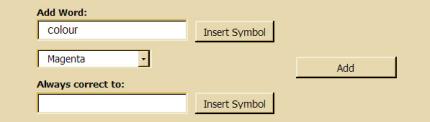
To add an word that should be changed, enter word in the Add Word field and the correct form in the Always correct to field, as shown below. Click Add to add the information to the dataset. 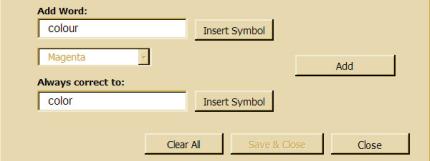
Running the Language MacroTo run the Language program, select Language from the Never Spell Word menu in EditTools. Clicking Language brings up the dialog box shown below where you tell the program which language conversion dataset to use. For our example, we will choose the British to American dataset we have been using. [NOTE: If you have not moved the list of references to a file separate from the main text, it is recommended that you do so temporarily. If you do not do so, it is recommended that you run the Language macro before you run the Journals macro, as the Language macro may make changes to the references. If you do not move the references, then after running the Language macro, select all the references and reject the changes. After rejecting any changes made by the Language macro, run the Journals macro. Otherwise, you can reject each change made by the Language macro individually.] 
Clicking OK begins the macro. You can now choose whether to have the macro run with Tracking on or off, as shown here (we recommend always having Tracking on when running this macro): When the Language macro runs with tracking on, it produces results similar to that shown here: 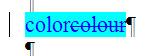
|
Read More
Purchase a license to use EditTools by clicking the link below |