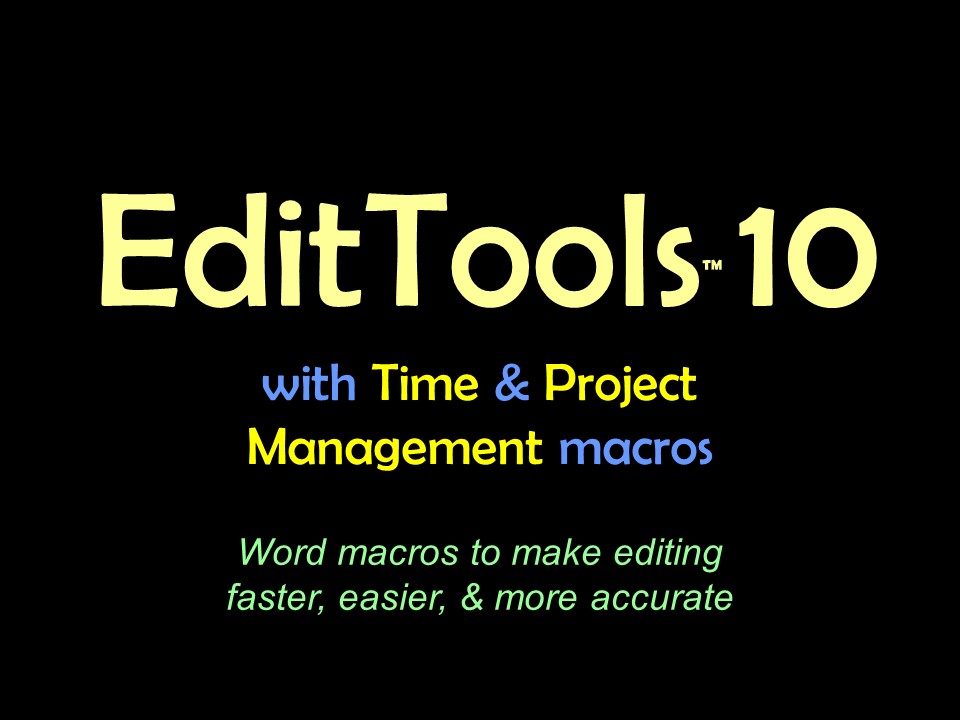EditTools 10
EditTools for Microsoft Word benefits both editors and publishers. EditTools helps a good editor be a
better editor by increasing consistency and accuracy while speeding up the editing process. Publishers
benefit from the increased speed, consistency, and accuracy that EditTools brings to a project by the
reduction in prepress costs and time. An additional benefit for both editors and publishers is that the
EditTools datasets are easily customized — for a specific project or publisher — making
EditTools the perfect adjunct to the editing process.
EditTools is a collection of editing macros that will
- Make editing easier
- Increase consistency
- Within a chapter or article
- Across chapters or articles
- Across a series
- Make style enforcement easier
- Increase accuracy
- Increase editing speed
- Decrease slip-through
EditTools includes 43 time-saving macros
- Backup
- Bookmarks
- Casing
- Change Style Language
- Choose Highlighting To Remove
- Cleanup
- Click List
- Code Inserter
- Combine Files
- Combo Click
- Comment Editor
- Convert Highlights to Style
- Convert Style to Highlights
- Counter
- Custom Dictionaries
- Delete Unused Styles
- EditTools Clipboard
- Enhanced Search, Count, and Replace
- Find Duplicate References
- Homonyms
- Insert Query (Comment or Inline) with Highlight Inline Queries
- Journals
- Language
- Multifile Find
- Never Spell Word
- Open Dialog Manger (ODM)
- Page Number Format
- Project Switch
- Quote Conversion (American to British; British to American)
- Reference # Order Check
- Remove All Highlighting
- Remove Formats & Reinstate Formats
- Remove Table Cell End Spaces
- Revision Tracking
- Sequential Find & Replace Active Doc
- Set Template to Normal
- Smart Highlighter
- Style Inserter
- Superscript Me
- Time Tracker
- Toggle Word
- Wildcard Find and Replace
- Word Specialty Manager
EditTools' datasets are easily customized — for a specific project or publisher
— using the built-in Managers
|