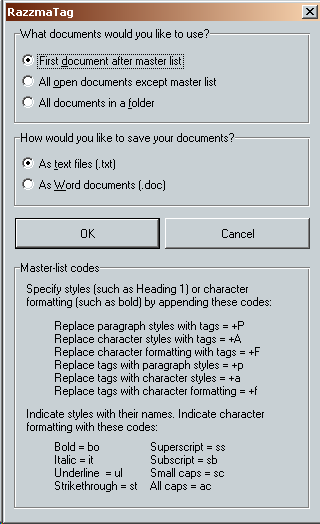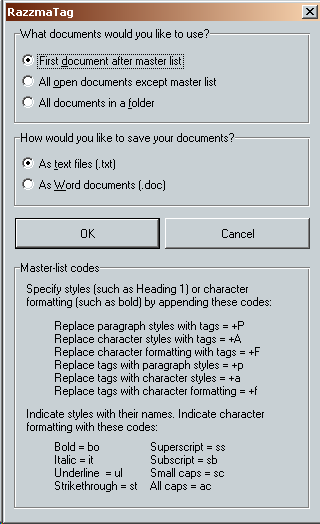
Running RazzmaTag
To run RazzmaTag, follow this procedure:
1. Back up your documents. Once RazzmaTag has made the changes you’ve specified, it saves the documents with those changes. Depending on which way you’re saving what, that may mean there is no going back. So please, back up your documents so you’ll have something to go back to if you’re not satisfied with the results of your search.
2. Make sure your master list is the active document on your screen.
3. Under the RazzmaTag menu, select RazzmaTag.
The following dialog will be displayed: