
 |
| Home · Freebies · Newsletter · Register · Resources · About Us |
MegaReplacer finds and replaces multiple text strings (characters, words, or phrases), text formatting (such as bold and italic), or styles in the active document, all open documents, or all documents in a folder—automatically or with your manual approval. The perfect tool for achieving complete consistency in a manuscript. No more looking through document after document for each item on your editorial style sheet. Simply list the items and have MegaReplacer find and fix them all. Or, if you’re writing a novel and want to change a character’s name in all of your chapters, MegaReplacer will do it for you in seconds. MegaReplacer lets you customize each search item with Word’s find options, such as Whole Word Only, Match Case, and Use Wildcards. It will also copy styles from a template to multiple documents. You can read the complete documentation by clicking here.
For Windows (unavailable for Macintosh)
Download MegaReplacer for Microsoft Word 2013 or higher.
After downloading the program file, open it and drag the individual files it contains out to your computer desktop. Then open and read the Please Read Me file for further instructions.
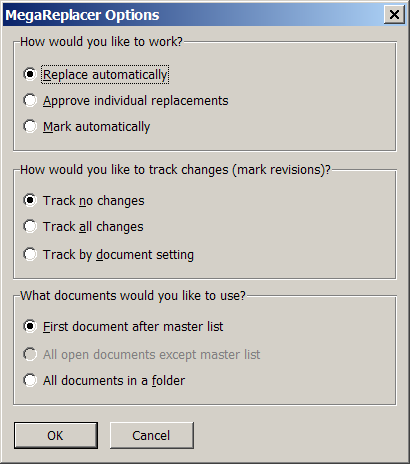
|
Is your evaluation period over? Register MegaReplacer and make it run forever!
$29.95.
| Copyright © 2016 by The Editorium, LLC. All rights reserved. Contact us by . |